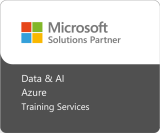Unlock the full potential of your data with our Microsoft Power BI training courses. Whether you're a beginner eager to learn Power BI, an experienced user looking to deepen your knowledge, or a team needing to upskill on Power BI, our comprehensive training options are designed to cater to all skill levels.
Microsoft Power BI is an essential business analytics tool that transforms raw data into valuable insights and interactive reports, making it easier for organizations to enhance their decision-making processes. With user-friendly features, Power BI allows individuals to create compelling data visualizations and dashboards without needing technical assistance.
Our hands-on Power BI training classes provide practical experience using real-world datasets, equipping you with skills you can apply immediately. With courses available nationwide, finding Power BI certification programs near you has never been easier. Elevate your career and make data-driven decisions more effectively with our expert-led training.
ONLC's training courses offer a comprehensive introduction to Power BI tools, as well as advanced applications in data science and analytics, equipping you for Power BI Certification. Throughout the Power BI course, you will learn to:
Upon completion of this professional Power BI certificate program, you will be well-prepared to conduct data analysis and visualization using Microsoft Power BI. You will gain the skills to generate insights, create data model functions, perform business analysis, and much more. Mastering Power BI will make you a valuable asset to any business team.
Experience live, hands-on training for Power BI with an online instructor.
Our interactive Power BI classes are fully supported and guided by expert trainers. You can attend a session from any of ONLC's training centers across the country ![]() ,
providing a fully equipped, distraction-free environment, or join from the comfort of your own location
,
providing a fully equipped, distraction-free environment, or join from the comfort of your own location ![]() using your own equipment.
All Power BI courses are taught in English.
using your own equipment.
All Power BI courses are taught in English.
See Instructor-Led Power BI titles.
On-Demand Power BI training classes offer a self-paced, self-study format that you can complete using your own equipment. With 24/7 access to your eLearning course for 6 months, you can learn Power BI on your own schedule. These Power BI classes include video tutorials, interactive labs, and assessments to enhance your learning experience.
See On-Demand Power BI titles.
Is your business team in need of Power BI training? Look no further than ONLC! We offer a variety of Power BI learning options, and our group training can be tailored to meet your specific objectives, schedule, and budget. Training can delivered virtually, on-site, or in combination to accommodate local and remote participants.
Whether you have a team of 10 or a division of a thousand, ONLC has the experience, courses, resources, and options to make your Power BI group training a success. To learn more see Group Training Options ![]() .
.
Having a Power BI certification on your resume can help you stand out in the job market and showcase your expertise with the tool. ONLC provides authorized Power BI and Power Platform training courses, preparing you for professional certification and equipping you with the necessary skills for success.
Earning a Microsoft certification is one of the most effective ways to validate your Power BI skills and expertise. By enrolling in a Power BI certification course with ONLC, you will learn essential techniques in exploratory data analysis, the Power Query editor, data functions, and other skills that can pave the way to becoming a data science expert.
As a Microsoft-authorized Training Services Partner, ONLC provides official training for role-based technical certifications in Power BI. Power BI is part Microsoft's Power Platform suite that includes Power BI, Power Apps, Power Automate, and Power Virtual Agents. Navigate to a learning path for a specific technical-level Microsoft certification with Power BI or view all certification training courses:
To achieve certification in Power BI or the Power Platform, you must pass the designated authorized exam(s). Microsoft Power BI certification exams are performance-based, requiring you to complete specific tasks during the test to demonstrate your business intelligence knowledge and ability to apply the technology in various scenarios. While there is no mandatory course to sit for the Power BI certification exam, the most effective way to prepare is through authorized, hands-on learning—exactly what ONLC offers!
Attend our live, Microsoft Power BI instructor-led training classes from any of ONLC's training centers coast to coast ![]() or from your own location
or from your own location ![]() using your own equipment. Power BI training courses with On-Demand in the title are self-study, eLearning you take from your own location using your own equipment. ONLC makes learning Power BI available in these training options
so you can choose the data science learning format that's best for you. You can view the outlines of specific Power BI courses to get an overview of the content that will be covered and determine if the data science course is right for your Power BI learning path.
using your own equipment. Power BI training courses with On-Demand in the title are self-study, eLearning you take from your own location using your own equipment. ONLC makes learning Power BI available in these training options
so you can choose the data science learning format that's best for you. You can view the outlines of specific Power BI courses to get an overview of the content that will be covered and determine if the data science course is right for your Power BI learning path.
Click the title of the Power BI classes marked with the green flag ( ) to see specific locations and dates of Ready to Run classes. Click the title of the classes marked with the yellow flag (
) to see specific locations and dates of Ready to Run classes. Click the title of the classes marked with the yellow flag ( ) to see specific locations and dates of Early Notice classes.
) to see specific locations and dates of Early Notice classes.
| Click Title for Dates & Outlines | Days | Fee |
| Power BI Core | ||
| Power BI Introduction for Excel Users | 2 | $795  |
| Power BI Intermediate | 2 | $995  |
| PL-300: Microsoft Power BI Data Analyst | 3 | $1795  |
| DP-605: Develop Dynamic Reports with Microsoft Power BI | 1 | $595 |
| Power BI Advanced Topics | ||
| Power BI Tools: DAX Introduction | 2 | $995  |
| Power BI Tools: Get and Transform Data (with M Programming) | 1 | $495  |
| R Programming Introduction | 2 | $995  |
| Related Courses: Excel Analytics & SQL | ||
| SQL Querying: Fundamentals | 1 | $395  |
| SQL Querying: Advanced | 1 | $395  |
| Microsoft Fabric | ||
| Click Title for Dates & Outlines | Days | Fee |
| Power BI Core | ||
| Microsoft On-Demand: Power BI for Excel Users | 2 | $495  |
| Microsoft On Demand: Power BI Intermediate | 2 | $595  |
| Microsoft On-Demand Bundle: Power BI for Excel Users & Power BI Intermediate | 4 | $795  |
Related Training
See Business Intelligence courses ![]()
"K. was one of the best instructors I have ever had in a computer course."
– Rachel A.
"The instructor was always willing to answer all questions and made sure we understood."
– Susan E.
"Great class! I learned many new things to increase my Power BI knowledge."
– Terreil R.
Attend a public, online instructor-led Power BI class with ONLC and you can get these added values with your data science course section:
Above options applicable for publicly scheduled Power BI ILT classes only.
Power BI is a business analytics tool developed by Microsoft that transforms data into insights and interactive reports. It allows individuals to create visualizations, dashboards, and data models without needing technical assistance.
Power BI is a powerful data visualization and analysis tool for your business. This robust business intelligence program offers the following capabilities:
Power BI offers a user-friendly and intuitive interface, making it easy to analyze and visualize large datasets without needing advanced technical skills. Additionally, Power BI integrates seamlessly with other Microsoft tools, such as Excel, allowing for efficient data manipulation and analysis. By utilizing Power BI for visualization and analysis, businesses can gain valuable insights from their data in an easily digestible format. This allows for better decision-making and improved overall performance.
While Excel is a powerful tool for data analysis, Power BI offers several advantages over it. These include:
Volume Discounts with ONLC Learning Credits
Get maximum buying power and flexibility with ONLC Learning Credits. They're a great way to prepay for training plus secure a substantial volume discount on end-user and technical training. Credits can be used for live, instructor-led and self-study, On-Demand formats. Learning credits are good for up to a year! See details & pricing ![]() .
.
Power BI Group Training Option
ONLC offers complete learning solutions so training coordinators can quickly and successfully upskill their teams while maintaining their budget. Training can be via our public class schedule or private sessions delivered virtually or onsite. We can also customize content to meet the client's specific needs and technologies. To discuss our group training capabilities and to receive a price quote complete our quick Group Training Request form or call 1.800.288.8221 (weekdays).
ONLC Centers Coast to Coast
ONLC provides live, hands-on classes with an online instructor at our hundreds of training centers coast to coast. Our centers are fully equipped and provide an interruption-free environment to focus on learning. Find ONLC centers near me ![]() .
.
Earn Professional Credits
Many of ONLC's courses are approved for professional credits including CEUs (Continuing Education Unit), CPEs (Continuing Professional Education) and PDUs (Professional Development Units). Each credit program has its own requirements and process. The course certificate an ONLC student receives is proof of course completion for credit submission. Learn more about professional credits ![]() .
.
![]()
For guidance on Power BI training or any other technologies ONLC offers please contact our Education Advisors weekdays via chat or by calling:
1.800.288.8221
(weekdays)
Looking for Power BI classes near me? All of our classes are available at locations listed below. Click the plus sign on the right to expand and show the sites grouped by state.