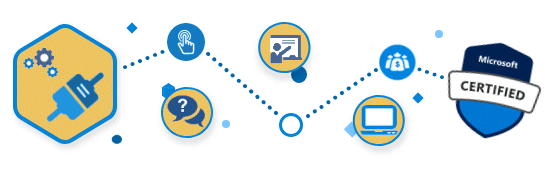Microsoft has refreshed its technical certification program to better reflect today’s cloud-first, AI-driven workplace. Instead of focusing on product versions or legacy titles, Microsoft certifications are now centered on skills for real job roles—from AI, Azure administration, and cybersecurity, to data engineering and development with GitHub and Power Platform.
At ONLC, a Microsoft Solution Partner for Training Services, we make it easy to understand the updated structure and get the authorized training you need to confidently earn Microsoft certification.
We have a team of ONLC Advisors who can provide one-on-one guidance to help you determine the best Microsoft certification based on your skills and goals. They'll also help map out the training steps to get you there. ONLC Advisors are available weekdays via the chat feature or by calling 1-800-288-8221 (USA/Canada)
Microsoft organizes credentials for what you do in your job rather than products you use, and offers these certification levels:
Click a title to view the Microsoft Certification Learning Path, courses and upcoming class dates.
ONLC has hands-on, instructor-led training courses that will make users proficient with applications in the Microsoft Office suite including Microsoft Excel, Word, Access, PowerPoint and more. Our Microsoft Office training classes will help you ready for popular Microsoft Office Specialist (MOS) certifications.
Go to MOS Certifications ![]()
The best way to prepare for a Microsoft certification exam is by having hands-on experience with the technology. ONLC excels at doing that plus provides several additional advantages:
To become Microsoft certified you must pass the designated authorized exam(s). In addition to multiple choice, exams will contain active screen scenarios, drag-and-drop options, and even case studies that address situations you would encounter in the real world. Performance-based testing gives you the opportunity to demonstrate your skills in ways that align with the way you actually work.
Pearson VUE is the Microsoft authorized testing provider for technical-level Microsoft exams. Students register directly with Pearson VUE.
When you earn a Microsoft certification or pass a Microsoft exam, you'll receive a notification email directly from Microsoft on how to claim your badge. Badges are digital so one can post achievements online on social media and embed the badge into your resume, email signature, etc.
Role-based certifications need to be renewed annually by passing Microsoft's online assessments which are free. Note, recertification does not apply to Fundamentals level certifications as they do not expire.
As soon as you're eligible to renew (up to six months before your certification expires), Microsoft will alert you and provide assessment details. Assessments focus on recent technological and industry updates, and are shorter than original certification exam(s).
The assessment can be taken as many times as needed as long as you pass before your certification expires. If you allow your certification to expire, you will need to earn the certification again by passing the current required exam(s).
Preparation time varies depending on the certification level, prior experience, and learning goals. Some learners prepare in a few weeks, while others follow multi-course learning paths over several months.
An ONLC Advisor can help you map out a training schedule based on your desired certification. Advisors are available weekdays via the chat feature or by calling 1-800-288-8221 (USA/Canada).
Yes. ONLC’s Microsoft certification training includes courses for entry-level learners as well as advanced professionals. Whether you’re new to Microsoft technologies or preparing for advanced role-based certifications, ONLC has structured learning paths to match your skill level plus authorized courses and outstanding Microsoft Certified Trainers to deliver the training needed to prep.
Yes. As a Microsoft Solutions Partner for Training, ONLC uses Microsoft authorized training courses which are designed to align with Microsoft’s current exam objectives and certification requirements. This helps learners prepare effectively for the latest exams.
Not everyone attending training has the goal of certification. For that reason, exam vouchers are not included with our public schedule classes. However, ONLC has savings and often specials that may include a Microsoft exam voucher. Learn about current offers and ways you can save by contacting an ONLC Advisor via the chat feature or calling 1-800-288-8221 (USA/Canada).
Absolutely. Microsoft certifications are widely recognized by employers and can help professionals:
ONLC training focuses on both exam preparation and practical, job-ready skills.

Yes. ONLC provides Microsoft group training solutions for teams and organizations to learn needed skills and ready for professional certification. Group training can be tailored to meet your specific objectives, schedule, and budget. Training can delivered virtually, on-site, or in combination to accommodate participants from several locations at one time.
Whether you have a small team or a division of a thousand, ONLC—a Microsoft Solutions Partner—has the experience, courses, certified trainers, resources, and options to make your Microsoft group training a success. See Group Training Options ![]() or contact one of our Group Training Specialists weekdays at 1-800-288-8221 to discuss your needs and receive a price quote.
or contact one of our Group Training Specialists weekdays at 1-800-288-8221 to discuss your needs and receive a price quote.
Volume Discounts with ONLC Learning Credits
Get maximum buying power and flexibility with ONLC Learning Credits. They're a great way to prepay for training plus secure a substantial volume discount on end-user and technical training. Credits can be used for live, instructor-led and self-study, On-Demand formats. Learning credits are good for up to a year! See details & pricing ![]() .
.
Group Training Option
ONLC offers complete learning solutions so training coordinators can quickly and successfully upskill their teams while maintaining their budget. Training can be via our public class schedule or private sessions delivered virtually or onsite. We can also customize content to meet the client's specific needs and technologies. To discuss our group training capabilities and to receive a price quote complete our quick Group Training Request form or call 1.800.288.8221 (weekdays).

ONLC Education Advisors to Help You
Our advisors can assist you with questions about our courses, vendor certifications, discount options plus help you select training that's right for you. For assistance, contact our Education Advisors via chat or toll free in the USA at 1-800-288-8221 (weekdays).
![]()
To learn more about ONLC's live, online classes and Microsoft professional certification contact our Education Advisors weekdays at:
1.800.288.8221
(weekdays)