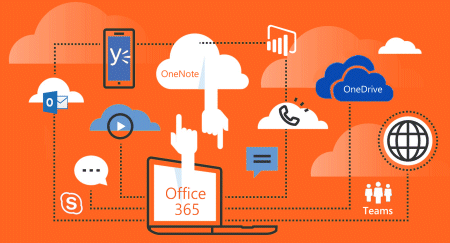Office 365 helps teams work more efficiently. With ONLC's public and private training options, you can get up to speed on all of Microsoft 365 / Microsoft Office's collaboration tools quickly!
Tools like Teams, OneDrive, SharePoint, Power Apps and Power Automate provide an integrated solution so everyone can collaborate effectively via team chat, online meetings, co-authoring, sharing files and more.
Larger organizations adopting collaborative technology can take advantage of our private training solutions. For individuals and small groups our public schedule below includes a wide variety of training and discounts may be available.
ONLC offers private Office 365 training solutions for groups. Training can be delivered virtually or in-person at your in-house facilities. Larger organizations might also want to consider customizing content to focus on just the applications used in their specific Office Tenant.
Our custom delivery options may include:
ONLC's Group Training Specialist will work directly with you—providing expert guidance and support every step of the way to create timely, effective, budget-conscious solutions.
Click the title of the classes marked with the green flag ( ) to see specific locations and dates of Ready to Run classes. Click the title of the classes marked with the yellow flag (
) to see specific locations and dates of Ready to Run classes. Click the title of the classes marked with the yellow flag ( ) to see specific locations and dates of Early Notice classes.
) to see specific locations and dates of Early Notice classes.
Or
Click to view Excel, Word plus more Office classes ![]()
Click for technical-level Office 365 classes - part of Microsoft 365 ![]()
ONLC can provide custom and private group training for any of the titles on our public class schedule ![]() . An ONLC Group Training Specialist will work directly with you to determine the most cost-effective way to bring your staff up-to-speed quickly and efficiently.
. An ONLC Group Training Specialist will work directly with you to determine the most cost-effective way to bring your staff up-to-speed quickly and efficiently.