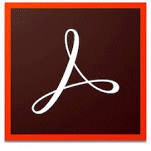Just about everyone has received documents as a PDF file - Portable Document Format. Adobe Acrobat is used to create PDFs, and it can be employed to manipulate, collaborate, annotate, print and manage files. This versatile application lets you gather, prepare, and share information in PDF files making electronic document exchange very easy.
One can edit files in Acrobat without changing file attributes like color, font, size, and overall design. Acrobat's fill & sign tools make it very easy to complete forms and documents to send them on their way. Acrobat can also be used to streamline document development, reviews, forms, and data collection which can be done on a computer, tablet or mobile device. Taking advantage of the functionality and features available in Acrobat ensures the integrity of electronic documents regardless of who views them, on what devices, or with what operating system.
Adobe Acrobat training classes with ONLC are a great way to learn how to use this popular program. Our classes are led and supported by seasoned instructors with real-world experience. Hands-on exercises are used throughout the class to make sure you're using the software and getting the best learning possible. With ONLC's Adobe Acrobat training courses you'll be able to easily generate, use and manipulate PDF files in no time!
Instructor-led Training (ILT
) classes are live, hands-on with an online trainer. Attend class from any ONLC center coast to coast ![]() or from your own location
or from your own location ![]() . Training is fully interactive no matter what location you choose. The instructor can see all the hands-on work you're doing and provide direct assistance. There's hands-free audio so you can engage with the training anytime during class to ask questions and participation in class discussions.
. Training is fully interactive no matter what location you choose. The instructor can see all the hands-on work you're doing and provide direct assistance. There's hands-free audio so you can engage with the training anytime during class to ask questions and participation in class discussions.
Train with confidence with ONLC's money-back satisfaction guarantee ![]() , plus see a class a 2nd time with our optional free refresher course
, plus see a class a 2nd time with our optional free refresher course ![]() . These value-adds are available when you attend our public, instructor-led training classes.
Those with a volume need (# of people and/or classes) can get maximum buying power and flexibility with ONLC Learning Credits. You'll secure a substantial discount and ONLC Learning Credits are good for up to a year! See details & savings
. These value-adds are available when you attend our public, instructor-led training classes.
Those with a volume need (# of people and/or classes) can get maximum buying power and flexibility with ONLC Learning Credits. You'll secure a substantial discount and ONLC Learning Credits are good for up to a year! See details & savings ![]() .
.
Upskill your staff efficiently and effectively on Adobe Acrobat with our Group Training solutions. We can employ multiple training formats, customize content and have instruction virtually or onsite to meet your learning objectives, schedules and budget. To learn more and for a price quote see Group Training ![]() .
.
Click the title of the classes marked with the green flag ( ) to see specific locations and dates of Ready to Run classes. Click the title of the classes marked with the yellow flag (
) to see specific locations and dates of Ready to Run classes. Click the title of the classes marked with the yellow flag ( ) to see specific locations and dates of Early Notice classes.
) to see specific locations and dates of Early Notice classes.
| Click Title for Dates & Outlines | Days | Fee |
| Adobe Acrobat DC | ||
| Adobe Acrobat DC | 2 | $795  |
Or
View all Adobe training classes at ONLC
Volume Discounts with ONLC Learning Credits
Get maximum buying power and flexibility with ONLC Learning Credits. They're a great way to prepay for training plus secure a substantial volume discount on end-user and technical training. Credits can be used for live, instructor-led and self-study, On-Demand formats. Learning credits are good for up to a year! See details & pricing ![]() .
.

Education Advisors to Help You
Our advisors can assist you with questions about our classes, vendor certifications and discount options plus help you select training that is right for you. For assistance, contact our Education Advisors toll free in the USA at 1-800-288-8221 (weekdays).
Live Acrobat Classes from Home
You can attend hands-on, instructor-led classes from the comfort and convenience of your own location if you prefer. The setup is really easy and you don't have to have the class software on your device. Follow our easy setup video ![]() . If you're still not sure on the setup contact an ONLC Advisor toll free for direct assistance.
. If you're still not sure on the setup contact an ONLC Advisor toll free for direct assistance.

Group Training Option
ONLC offers complete learning solutions so training coordinators can quickly and successfully upskill their teams while maintaining their budget. Training can be via our public class schedule or private sessions delivered virtually or onsite. We can also customize content to meet the client's specific needs and technologies. To discuss our group training options and to receive a price quote complete our quick Group Training Request form or call 1.800.288.8221 (weekdays).
To learn more about ONLC's Acrobat classes, or for other courses, contact our Education Advisors at:
1.800.288.8221
(weekdays)