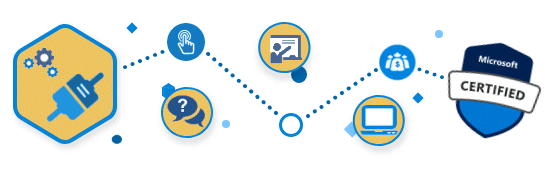Cloud technology is a major component of how services are delivered to customers. It's creating new jobs and expanding IT roles. To stay current and valuable, IT certifications need to include cloud technology.
Microsoft's role-based certifications do just that. There are three levels of Microsoft technical role-based certifications:
Click a role-based title to view the Microsoft Certification Learning Path.
The best way to prepare for a Microsoft certification exam is by having hands-on experience with the technology. ONLC excels at doing that plus provides several additional advantages:
To become Microsoft certified you must pass the designated authorized exam(s). In addition to multiple choice, exams will contain active screen scenarios, drag-and-drop options, and even case studies that address situations you would encounter in the real world. Performance-based testing gives you the opportunity to demonstrate your skills in ways that align with the way you actually work.
Students can register directly with Pearson VUE for technical-level Microsoft exams and in some cases you may be able to test from your own location. See Online Proctored Exams ![]() for setup requirements.
for setup requirements.
When you earn a Microsoft certification or pass a Microsoft exam, you'll receive a notification email directly from Microsoft on how to claim your badge. Badges are digital so one can post achievements online on sites like LinkedIn, Facebook, and Twitter, and embed the badge into your resume, email signature, etc.
Microsoft role-based certifications earned after June 29, 2021 are valid for one year.Role-based certifications need to be renewed annually by passing Microsoft's online assessments which are free. Note, recertification does not apply to Fundamentals level certifications as they do not expire.
As soon as you're eligible to renew (up to six months before your certification expires) Microsoft will alert you and provide assessment information. If you allow your certification to expire, you will need to earn the certification again by passing the current required exam(s).
ONLC also has hands-on, instructor-led training for business / end users to become proficient with applications in Microsoft Office including Microsoft Excel, Word, Access, PowerPoint and more. Our classes can be used to prepare for Microsoft Office Specialist (MOS) certification.
Learn about MOS Certifications ![]()
Volume Discounts with ONLC Learning Credits
Get maximum buying power and flexibility with ONLC Learning Credits. They're a great way to prepay for training plus secure a substantial volume discount on end-user and technical training. Credits can be used for live, instructor-led and self-study, On-Demand formats. Learning credits are good for up to a year! See details & pricing ![]() .
.
Group Training Option
ONLC offers complete learning solutions so training coordinators can quickly and successfully upskill their teams while maintaining their budget. Training can be via our public class schedule or private sessions delivered virtually or onsite. We can also customize content to meet the client's specific needs and technologies. To discuss our group training options and to receive a price quote complete our quick Group Training Request form or call 1.800.288.8221 (weekdays).

Education Advisors to Help You
Our advisors can assist you with questions about our classes, vendor certifications and discount options plus help you select training that is right for you. For assistance, contact our Education Advisors toll free in the USA at 1-800-288-8221 (weekdays).
![]()
To learn more about our classes and professional certification contact our Education Advisors weekdays at:
1.800.288.8221
(weekdays)